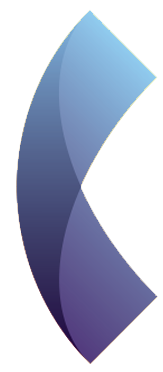Microsoft Teams Statistics & Facts
any UK Business owner should know
Microsoft Teams is a collaboration platform developed by Microsoft, offering chat, video conferencing, file storage, and integration with Office 365, enabling businesses and professionals in the UK and globally to communicate and collaborate effectively.
In this article, we aim to delve into and provide insights on Microsoft Teams, its position within the Microsoft ecosystem, its evolution from inception to the present, and furnish statistics and facts that would be valuable to any UK business owner.
Our primary aim, as one of the foremost Microsoft Gold Partners in London, was to establish the premier online platform for Microsoft Teams statistics in the UK.
▶ Overview of Microsoft Teams Statistics
▶ Microsoft Teams admin features Statistics
▶ Microsoft Teams Revenue Statistics
▶ Microsoft Teams User Statistics
▶ Microsoft Teams Usage Statistics
▶ UK Microsoft Teams Statistics
▶Most Impressive Unique Microsoft Teams Statistics and Interesting Facts
▶Microsoft Teams Company Culture statistics & facts
Microsoft Teams Statistics
(Top 10+1 Picks)
▶ In fiscal year 2020 (ended June 30), Teams recorded a 700% year-over-year revenue increase, reaching $5.6 billion in revenue.
▶ 321 Microsoft Teams admin features note updates in the last 42 months.
▶ Microsoft Teams provided a 291% ROI and net benefit value (NPV) of $35 million over three years.
▶ The age group of 35 to 44 years old uses Microsoft Teams most, followed by the age group of 45 to 54 years old.
▶ Current industry trend that uses Microsoft Teams leaning heavily towards digital and technological solutions.
▶ The United States was the top country sending desktop traffic to Microsoft Teams, followed by India and the United Kingdom.
▶ Over one million organisations use Microsoft Teams as their default messaging platform.
▶ In fiscal year 2023 the annual revenue reported my Microsoft Teams was 211.92 Billion.
▶ Estimated 6.22 billion average number of chats initiated per day.
▶ The average user spent time duration was 8 minutes and 43 seconds.
Overview of Microsoft Teams Statistics
Microsoft Teams has been a remarkable success story since its inception in 2017. It has evolved and expanded over the years, introducing new features and updates to meet the needs and expectations of its users. Here is a chronological overview of the development and growth of Microsoft Teams from 2017 to 2023.
| Chronological overview of Microsoft Teams from 2017 to 2023. | ||
| Year | Month | Noteworthy events of the MT journey 2017-2022 |
| 2017 | March | “Microsoft Teams launched, integrated with Microsoft 365 apps and supporting 250 third-party apps, available in 181 markets and 19 languages” |
| 2018 | May | “Teams replaced Microsoft Classroom in Office 365 Education, offering new features and integrations with educational apps” |
| 2018 | July | “Introduction of a free version of Teams with limited user capacity and storage, extending meeting duration to 24 hours until June 2021” |
| 2019 | January | “Update targeting ‘Firstline Workers’, introducing shift management, location sharing, smart camera, and task management” |
| 2019 | September | “Skype for Business phased out in favor of Teams” |
| 2019 | December | “Public preview of Microsoft Teams for Linux, discontinued in 2022” |
| 2020 | March | “Teams reached 44 million daily users due to the COVID-19 pandemic” |
| 2020 | April | “Teams logged 4.1 billion meeting minutes in a single day” |
| 2020 | July | “Mixer staff transferred to the Teams division after the service shut down” |
| 2020 | August | “Chat with yourself feature introduced for better organisation of files and notes” |
| 2020 | September | “Introduction of several features like Together Mode, Dynamic View, and Presenter Mode to enhance user experience in meetings and calls” |
| 2021 | January | “Launch of Viva, an employee experience platform integrated with Teams, offering four modules for a personalised digital workplace” |
| 2021 | March | “Launch of Loop, a collaborative app integrating with Teams for richer content creation” |
| 2021 | April | “Teams reached 145 million daily active users” |
| 2021 | June | “Introduction of new features including Front Row layout and Chat Bubbles” |
| 2022 | January | “Introduction of Mesh for immersive mixed reality experiences, Fluid Components in Chat for dynamic content creation, and integrations with apps such as Outlook and SharePoint” |
| 2022 | March | “Teams daily active users reached 200 million” |
| 2022 | June | “New features introduced including Presenter Coach, Background Effects, and custom backgrounds for Together Mode” |
| Milestones & Key Features 2017-2023 | ||
| Year | Major Milestones | Key Features |
| 2017 | “Initial Release of Microsoft Teams” |
“Launch of Microsoft Teams for Office 365 subscribers
Integration with Office 365 apps” |
| 2018 | “Introduction of Free Version” |
“Background blur in video calls
Integration with third-party apps” |
| 2019 | “Various Updates and Upgrades” |
“Private channels
Meeting scheduling” |
| 2020 | “Integration of Teams with Microsoft 365” |
“Real-time translations
Raised hand feature” |
| 2021 | “Enhanced Meeting Features” |
“Together mode
Meeting insights” |
| 2022 | “Collaboration and Meeting Enhancements” |
“Teams Premium launch
Advanced webinar capabilities Customisation of Teams meetings with branded content Introduction of the Virtual Appointments app with comprehensive analytics features |
| 2023 | “Collaboration and Meeting Enhancements” |
“Two-way lobby chat before Virtual Appointments (Teams Premium)
Compliance recording for redirected calls Green screen effect to enhance video quality Live stream Teams meetings and webinars to Meta Workplace Live” |
Microsoft Teams admin features Statistics
| Microsoft Teams admin features updates by month 2020 – 2023 | |||
| Year | Month | feature updates | Quarter |
| 2023 | September | 3 | Q3 |
| 2023 | August | 7 | Q3 |
| 2023 | July | 4 | Q3 |
| 2023 | June | 6 | Q2 |
| 2023 | May | 6 | Q2 |
| 2023 | April | 0 | Q2 |
| 2023 | March | 2 | Q1 |
| 2023 | February | 4 | Q1 |
| 2023 | January | 2 | Q1 |
| 2022 | December | 4 | Q4 |
| 2022 | November | 5 | Q4 |
| 2022 | October | 8 | Q4 |
| 2022 | September | 3 | Q3 |
| 2022 | August | 14 | Q3 |
| 2022 | July | 4 | Q3 |
| 2022 | June | 2 | Q2 |
| 2022 | May | 3 | Q2 |
| 2022 | April | 6 | Q2 |
| 2022 | March | 12 | Q1 |
| 2022 | February | 9 | Q1 |
| 2022 | January | 18 | Q1 |
| 2021 | December | 10 | Q4 |
| 2021 | November | 25 | Q4 |
| 2021 | October | 13 | Q4 |
| 2021 | September | 24 | Q3 |
| 2021 | August | 12 | Q3 |
| 2021 | July | 20 | Q3 |
| 2021 | June | 8 | Q2 |
| 2021 | May | 12 | Q2 |
| 2021 | April | 12 | Q2 |
| 2021 | March | 8 | Q1 |
| 2021 | February | 3 | Q1 |
| 2021 | January | 6 | Q1 |
| 2020 | December | 3 | Q4 |
| 2020 | October | 11 | Q4 |
| 2020 | September | 10 | Q3 |
| 2020 | August | 10 | Q3 |
| 2020 | July | 11 | Q3 |
| 2020 | June | 10 | Q2 |
| 2020 | May | 3 | Q2 |
| 2020 | April | 5 | Q2 |
| 2020 | March | 3 | Q1 |
Key learning from the historical Microsoft Teams journey for a UK business owner
▶ Learning #1: Improved productivity and efficiency: Microsoft Teams enables UK businesses or companies to communicate and collaborate more effectively and efficiently with their employees, customers, partners, and suppliers. Microsoft Teams also allows UK businesses or companies to streamline their workflows and processes by integrating various apps and services within the platform.
▶ Learning #2: Enhanced engagement and satisfaction: Microsoft Teams fosters a more engaging and satisfying work culture for UK businesses or companies by enabling them to create a more personal and human connection with their teams. Microsoft Teams also allows UK businesses or companies to recognize and reward their employees’ achievements and contributions by using features like praise badges or polls.
▶ Learning #3: Increased flexibility and resilience: Microsoft Teams empowers UK businesses or companies to adapt to the changing work conditions and preferences by enabling them to work from anywhere and anytime. Microsoft Teams also supports UK businesses or companies to cope with the challenges and opportunities brought by the COVID-19 pandemic by enabling them to transition to remote or hybrid work models.
Sources: En.wikipedia.org, populartimelines.com, bing.com, techcommunity.microsoft.com, learn.microsoft.com, microsoft.com
Microsoft Teams: Revenue Insights and Business Model
▶ Subscription model: Microsoft Teams is part of the Microsoft 365 suite of products and services, which offers different plans for different segments of customers, such as home, business, enterprise, education, government, and nonprofit. Customers who subscribe to any of these plans can access Teams as well as other Microsoft 365 apps and services, such as Word, Excel, PowerPoint, Outlook, OneDrive, SharePoint, and more. The subscription fees vary depending on the plan, the number of users, the features included, and the region. For example, in the US, the Microsoft 365 Business Basic plan costs $5 per user per month, while the Microsoft 365 E5 plan costs $57 per user per month1. The subscription model is the main source of revenue for Microsoft Teams, as it leverages the existing customer base and brand recognition of Microsoft 365.
▶ Freemium model: Microsoft Teams also offers a free version that allows users to access some of the basic features of Teams without a Microsoft 365 subscription. The free version supports up to 300 users per organization, unlimited chat messages and search, audio and video calls for up to 100 participants for up to 60 minutes per meeting (extended to 24 hours until June 2021), 10 GB of team file storage and 2 GB of personal file storage per user, integration with Office online apps and over 250 third-party apps, and security and compliance features such as data encryption and multi-factor authentication2. The freemium model is a way for Microsoft Teams to attract new users who may later upgrade to a paid plan or purchase other Microsoft products and services.
▶ Profitability: Microsoft Teams is part of the Productivity and Business Processes segment of Microsoft’s financial reporting, which also includes Office, Dynamics, LinkedIn, and other products and services. This segment is one of the most profitable segments for Microsoft, as it generated $53.9 billion in operating income in fiscal year 20223, accounting for 65% of Microsoft’s total operating income. While Microsoft does not disclose the specific profitability of Teams, it is likely that Teams contributes positively to the segment’s profitability, as it benefits from the economies of scale and scope of Microsoft’s cloud infrastructure and ecosystem.
Financial growth: Microsoft Teams has experienced rapid financial growth since its launch in 2017. According to a report by RBC Capital Markets, Teams generated $800 million in revenue in fiscal year 2019 (ended June 30), which was two years after its launch. In fiscal year 2020 (ended June 30), Teams recorded a 700% year-over-year revenue increase, reaching $5.6 billion in revenue. This growth was driven by the increased demand for remote work and online learning during the COVID-19 pandemic. In fiscal year 2021 (ended June 30), Teams continued to grow its revenue by 22% year-over-year, reaching $6.8 billion in revenue. This growth was supported by the expansion of Teams’ user base and features. According to Microsoft, Teams reached 300 million users in fiscal year 2022 (ended June 30), up from 270 million users it reported in fiscal year 2021. Teams also added new capabilities and integrations to its platform, such as Viva (an employee experience platform), Loop (a collaborative app for content creation), Dynamics 365 (a business applications platform), Power Platform (a low-code development platform), and ZeniMax Media (a gaming company).
Source: businessofapps.com, Microsoft.com, webtribunal.net
Here are the key learnings for a UK business owner
▶ Freemium as a Customer Acquisition Tool: The freemium model can be an effective strategy to attract new users by providing them with a taste of the service at no cost, who may then upgrade to a paid plan. Considering offering core services for free with a view to upsell additional, premium features could be a good strategy.
▶ Robust Security and Compliance Features: Microsoft Teams emphasises security and compliance features, including data encryption and multi-factor authentication even in its free version. Ensuring robust security features in your offerings can not only foster trust but can be a unique selling point for your business.
▶ Integration and Ecosystem Synergy: Teams integrates seamlessly with other Microsoft products and numerous third-party apps, creating an expansive ecosystem that adds value to the users. Leveraging integrations can enhance the functionality and appeal of a business’s service or product, fostering user retention and potentially unlocking new revenue streams.
▶ Rapid Response to Market Dynamics: The considerable growth in Teams’ revenue during the COVID-19 pandemic period shows the importance of being responsive to market dynamics and being prepared to capitalise on emergent opportunities. Ensuring your business can adapt and respond quickly to market changes is crucial for sustained growth.
Microsoft Teams Revenue Statistics
Microsoft’s Revenue report earnings on Q4 from 2019 – 2023
▶ During the same quarter in 2020, revenue escalated by $17.2 billion or 14%, with each of our segments experiencing growth. The augmentation in the Intelligent Cloud revenue remained steady, facilitated by server products and cloud amenities. The Productivity and Business Processes revenue saw a boost, primarily driven by Office Commercial and LinkedIn. Furthermore, the More Personal Computing revenue experienced a lift, steered by advancements in Windows and Surface.
▶ As we moved into Q4 of 2021, there was a notable revenue uptick of $25.1 billion, translating to an 18% increase, a growth permeating through all our segments. This growth in the Intelligent Cloud space was predominantly steered by Azure. The Productivity and Business Processes department too saw a rise, underpinned by Office 365 Commercial and LinkedIn, and the More Personal Computing segment enjoyed a buoyancy, fostered largely by the gaming sector.
▶ In the fourth quarter of 2022, revenue swelled by $30.2 billion, representing an 18% increase, again powered by expansions across all segments. Intelligent Cloud continued its ascent, courtesy of Azure and other cloud services. The Productivity and Business Processes area progressed, supported by Office 365 Commercial and LinkedIn, while the More Personal Computing segment prospered, driven by an uptick in search and news advertising, coupled with Windows.
▶ Transitioning to Q4 2023, there was a revenue increase of $13.6 billion, equating to a 7% growth. This was primarily driven by developments in the Intelligent Cloud and Productivity and Business Processes spheres, albeit slightly offset by a downturn in the More Personal Computing segment. Intelligent Cloud revenue burgeoned, fostered by Azure and additional cloud services. Similarly, the Productivity and Business Processes sector thrived due to the contributions from Office 365 Commercial and LinkedIn. Contrarily, the More Personal Computing division witnessed a decline, hampered by Windows and Devices(source).
| Microsoft Revenue 2002-2023 | |
| Fiscal Years |
Revenue (in billion U.S. dollars)
|
| 2002 | 28.37 |
| 2003 | 32.19 |
| 2004 | 36.84 |
| 2005 | 39.79 |
| 2006 | 44.28 |
| 2007 | 51.12 |
| 2008 | 60.42 |
| 2009 | 58.44 |
| 2010 | 62.48 |
| 2011 | 69.94 |
| 2012 | 73.72 |
| 2013 | 77.85 |
| 2014 | 86.83 |
| 2015 | 93.58 |
| 2016 | 85.32 |
| 2017 | 89.95 |
| 2018 | 110.36 |
| 2019 | 125.84 |
| 2020 | 143.02 |
| 2021 | 168.09 |
| 2022 | 198.27 |
| 2023 | 211.92 |
Analysis of MS Teams Revenue Statistics
From 2002 to 2008, there is a steady increase in revenue, where it escalated from 28.37 billion U.S. dollars to an impressive 60.42 billion U.S. dollars. This period showcases a more than double increase in their annual earnings.
However, the global financial crisis in 2008-2009 is reflected in the revenue in 2009, where there is a slight dip to 58.44 billion U.S. dollars. This indicates the wide-reaching impact of the financial crisis.
Post 2009, we witness a resilient comeback with a steady growth year after year, breaking the 100 billion U.S. dollars barrier in 2018. The growth is even more pronounced in the latter years, with revenues reaching 143.02 billion U.S. dollars in 2020 and experiencing a steep climb to 211.92 billion U.S. dollars by 2023.
A remarkable aspect is the substantial increase in the revenues from 2018 onwards, indicating a potentially successful adaptation to market changes, and possibly successful launches of new products or services, or successful enhancements to existing ones.
Towards the end of this period, particularly from 2020 to 2023, the growth appears to be exponential, indicating a period of aggressive growth strategy and potentially capitalising on the digital transformation wave catalysed by the COVID-19 pandemic.
Overall, the table highlights a trajectory of sustained growth for Microsoft, demonstrating its robust business model and its ability to navigate challenges successfully and seize market opportunities strategically. It showcases Microsoft’s standing as a significant player in the tech industry with substantial yearly revenues, highlighting its strong market presence over a span of more than two decades. It would be insightful to correlate this data with specific strategic moves, product launches, and market trends to get a fuller picture of the factors driving this growth.
Microsoft Teams User Statistics
Total Number of Users from 2017-2023
| Microsoft Teams Users 2017-2023 | |
| Year | Users in millions |
| 2017 | 2 |
| 2018 | 8 |
| 2019 | 20 |
| 2020 | 75 |
| 2021 | 145 |
| 2022 | 270 |
| 2023 | 300 |
The continuous additions and enhancements in features over the years, aligned with emerging trends and user needs, appear to be a driving force behind its growing user base.
The sharp increase in users from 2020 onwards can also be correlated with the global pandemic, which mandated remote working and learning, and necessitated platforms like Teams.
Microsoft’s strategy of integrating Teams with its other robust services like Microsoft 365 seems to have paid off, offering users a comprehensive suite of tools, enhancing productivity, and user experience.
Detailed Demographic Analysis: Age and Gender
| Microsoft Teams Gender breakdown | |
| Age Group | Percentage |
| 18-24 | 3.8 |
| 25-34 | 15.9 |
| 35-44 | 28.5 |
| 45-54 | 26.5 |
| 55-64 | 16.1 |
| 65+ | 9.2 |
| Gender | Percentage |
| Men | 72 |
| Women | 28 |
Engagement and Retention: Microsoft Teams User Patterns
Features that have driven user engagement: Microsoft Teams has introduced several innovative and useful features to enhance the user experience and satisfaction of its platform. Some of these features are:
▶ Teams Chat: This feature allows users to communicate with each other through text, audio, and video messages, as well as share files, images, emojis, gifs, stickers, polls, tasks, and more. Users can also edit and delete their messages, as well as use live captions and transcription. Teams Chat also supports integration with over 250 third-party apps, such as Adobe, Asana, GitHub, SurveyMonkey, and Trello. Teams Chat enables seamless collaboration across different devices and platforms, such as web, desktop, mobile, and Mac.
▶ Teams Meeting: This feature allows users to conduct online meetings and webinars with up to 1,000 participants, or live events with up to 20,000 attendees. Users can also use features such as screen sharing, whiteboard, breakout rooms, live reactions, spotlighting participants, presenter mode, dynamic view, together mode, voice transformer, background blur, background effects, together mode scenes creator, meeting recap, meeting notes, meeting chat, meeting reactions, meeting polls, meeting surveys, and meeting forms to enhance their meeting experience. Teams Meeting also integrates with other Microsoft 365 apps and services, such as Outlook, OneDrive, SharePoint, Stream, Yammer, Power BI, and more.
▶ Teams Calling: This feature allows users to make and receive domestic and international phone calls using Teams. Users can also use features such as voicemail, call forwarding, call transfer, call park, call pickup, noise cancellation, recording, and more. Users can also choose from different calling plans depending on their needs and usage. Users can also connect their own telephony infrastructure to Teams using direct routing.
▶ Teams Devices: This feature allows users to use devices that are compatible with Teams, such as headsets, speakersphones, cameras, phones, displays, rooms systems, and more. Users can also ensure the interoperability and security of Teams devices with other platforms and services.
▶ Teams Apps: This feature allows users to access and use various apps within Teams. Users can choose from different types of apps, such as first-party apps (developed by Microsoft), third-party apps (developed by external partners), or line-of-business apps (developed by internal teams). Users can also create their own custom apps using low-code tools such as Power Platform. Users can also view analytics and reports for their app usage in the Teams app usage report.
▶ Teams Viva: This feature allows users to access an employee experience platform that integrates with Teams. Viva offers four modules: Viva Connections, which provides a personalised gateway to the digital workplace; Viva Insights, which provides data-driven insights to improve productivity and well-being; Viva Learning, which provides a central hub for learning and development; and Viva Topics, which provides relevant knowledge and expertise across the organisation.
▶ Teams Loop: This feature allows users to access a collaborative app for content creation that integrates with Teams. Loop offers three components: Loop Pages, which allow users to create rich documents with dynamic content; Loop Components, which allow users to embed interactive elements such as tables, lists, and graphs; and Loop Workspaces, which allow users to organise and share their pages and components.
▶ Teams Mesh: This feature allows users to access immersive mixed reality experiences for meetings and collaboration. Mesh uses holographic technology to create realistic avatars and 3D models that users can interact with in virtual environments.
Strategies adopted by Microsoft Teams to retain users: Microsoft Teams has adopted various strategies to retain its users and prevent them from switching to other platforms. Some of these strategies are:
▶ Offering a free version: Microsoft Teams offers a free version that allows users to access some of the basic features of Teams without a Microsoft 365 subscription. The free version supports up to 300 users per organisation, unlimited chat messages and search, audio and video calls for up to 100 participants for up to 60 minutes per meeting (extended to 24 hours until June 2021), 10 GB of team file storage and 2 GB of personal file storage per user, integration with Office online apps and over 250 third-party apps, and security and compliance features such as data encryption and multi-factor authentication3. The free version is a way for Microsoft Teams to attract new users who may later upgrade to a paid plan or purchase other Microsoft products and services.
▶ Providing security and compliance: Microsoft Teams provides security and compliance features that ensure the protection and governance of user data and communications. Teams uses data encryption, multi-factor authentication, data loss prevention, and other mechanisms to prevent unauthorized access, leakage, or tampering of data. Teams also complies with various industry standards and regulations, such as HIPAA, HITRUST, GDPR, FedRAMP, CJIS, IRS 1075, NIST 800-171, PCI DSS, SOC 1/2/3, ISO 27001/27018/27019/27017/27005/27002/27004/27701/22301/9001/20000-1/14001/50001/45001/31000/19600/37001/30301/41001/55001/56002/56003/21500/21503/21504/21505/21506/21508/21511/21512/21513/21514/21515/21516/21517/21518/21519/, GLBA, SOX, FINRA, SEC, FCA, MAS, HKMA, ASIC, APRA, RBA, AUSTRAC, ACMA, OAIC, ACCC, AFCA, ASX, NZX, NZFMA, RBNZ, FMA NZ, AML/CFT NZ, Privacy Act NZ2. These features help users to trust Microsoft Teams and comply with their legal or business obligations.
▶ Integrating with Microsoft 365: Microsoft Teams integrates with other Microsoft 365 apps and services, such as Word, Excel, PowerPoint, Outlook, OneDrive, SharePoint1, Stream1, Yammer1, Power BI1, Power Platform3, Dynamics 3653, Viva3, Loop3, Mesh1, and more. These integrations allow users to access and use various tools and functionalities within Teams without switching to different apps or platforms. These integrations also create synergies and efficiencies among different Microsoft products and services that enhance the user experience and satisfaction of Teams.
▶ Supporting third-party apps: Microsoft Teams supports integration with over 250 third-party apps1, such as Adobe1, Asana1, GitHub1, SurveyMonkey1, Trello1, ZeniMax Media1, and more. These integrations allow users to access and use various external tools and functionalities within Teams without leaving the platform. These integrations also expand the capabilities and possibilities of Teams that cater to different user needs and preferences.
sources: learn.microsoft.com support.microsoft.com learn.microsoft.com teamshub.io microsoft.com techcommunity.microsoft.com business.linkedin.com
Industry Engagement: Insights into Organisational Usage
Microsoft Teams usage by industry
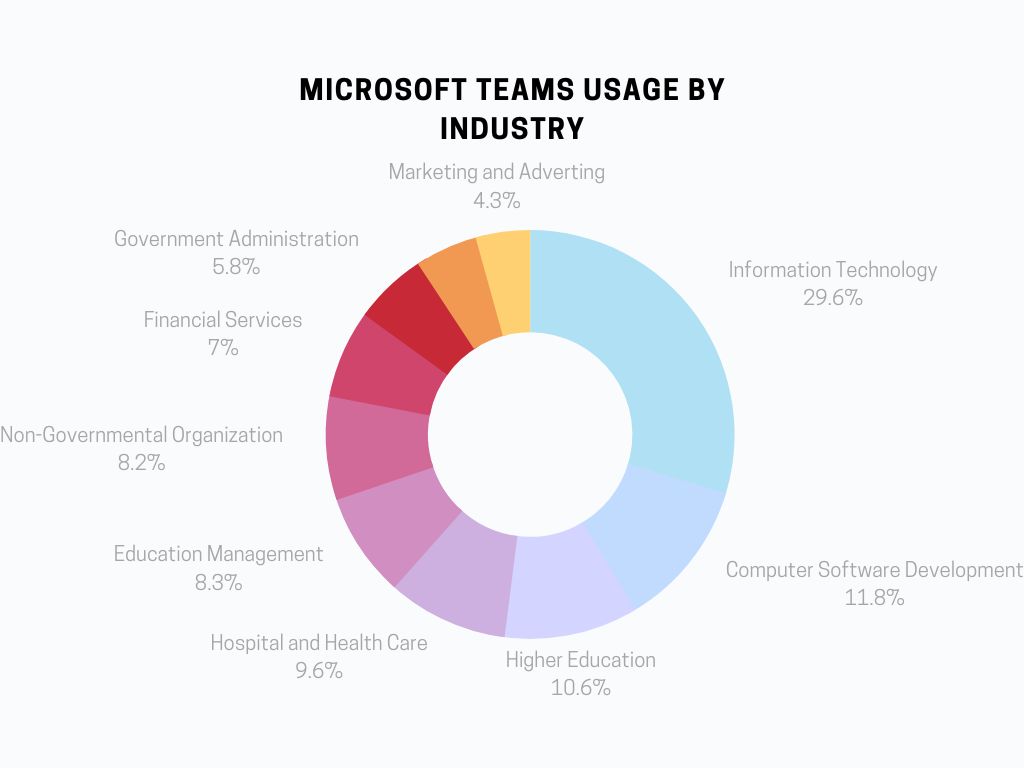
| Microsoft Teams using by industries and the number of companies | |
| Industry |
Number of companies
|
| Information Technology | 3540 |
| Computer Software Development | 1409 |
| Higher Education | 1264 |
| Hospital and Health Care | 1142 |
| Education Management | 986 |
| Non-Governmental Organisation | 978 |
| Financial Services | 832 |
| Government Administration | 692 |
| Construction | 592 |
| Marketing and Adverting | 514 |
▶ Education: Teams is widely used by educators and students to facilitate online learning and teaching. Teams offers features such as assignments, quizzes, grades, class notebooks, attendance reports, and breakout rooms to support different learning scenarios and activities. Teams also integrates with other education apps, such as Flipgrid, Kahoot, and Nearpod, to enhance student engagement and creativity. Teams also provides security and compliance features, such as data encryption, multi-factor authentication, and data loss prevention, to protect the privacy and safety of educators and students
▶ Healthcare: Teams is used by healthcare providers and professionals to improve patient care and collaboration. Teams offers features such as virtual visits, patient coordination, care team collaboration, secure messaging, and electronic health records integration to enable remote consultations, referrals, follow-ups, and monitoring. Teams also complies with health industry standards and regulations, such as HIPAA, HITRUST, and GDPR, to ensure the security and confidentiality of patient data and communications
▶ Government: Teams is used by government agencies and officials to deliver public services and manage internal operations. Teams offers features such as live events, webinars, polls, surveys, forms, and Power Platform integration to enable citizen engagement, feedback collection, service delivery, and process automation. Teams also meets the government-specific security and compliance requirements, such as FedRAMP, CJIS, IRS 1075, and NIST 800-171, to ensure the protection and governance of sensitive data and information.
▶ Financial Services: Teams is used by financial institutions and professionals to enhance customer service and collaboration. Teams offers features such as chatbots, co-browsing, screen sharing, document co-authoring, and SharePoint integration to enable customer support, advice, transactions, and document management. Teams also adheres to the financial industry standards and regulations, such as PCI DSS, SOC 1/2/3, ISO 27001/27018/27019/27017/27005/27002/27004/27701/22301/9001/20000-1/14001/50001/45001/31000/19600/37001/30301/41001/55001/56002/56003/21500/21503/21504/21505/21506/21508/21511/21512/21513/21514/21515/21516/21517/21518/21519/, GDPR, GLBA, SOX, FINRA, SEC, FCA, MAS, HKMA, ASIC, APRA, RBA, AUSTRAC, ACMA, OAIC, ACCC, AFCA, ASX, NZX, NZFMA, RBNZ, FMA NZ, AML/CFT NZ, Privacy Act NZ to ensure the security and compliance of customer data and transactions.
sources: adoption.microsoft.com adoption.microsoft.com teamshub.io spiceworks.com
Microsoft Teams Usage Statistics
Chat and Conversation Trends on Microsoft Teams
| Microsoft Teams Meeting minutes breakdown | |
| Time Period | Meeting Minutes |
| In 1 minute | Approximately 1.875 million |
| In 1 hour | Approximately 112.5 million |
| In one day | 2.7 billion |
| In one month | Approximately 81 billion |
| In one year | Approximately 985.5 billion |
Membership and Subscription Dynamics
| Microsoft Teams Subscription Plan | |
| Plan | Cost |
| Essentials |
$4 per user/month
|
| Business Basic |
$6 per user/month
|
| Business Standards |
$12.50 per user/month
|
source: microsoft
Web Traffic Insights and User Preferences
▶ Total Visits: Microsoft Teams had a total of 165 million visits.
Average Visit Duration: The average visit duration was 8 minutes and 43 seconds.
▶ Pages per Visit: On average, users visited 6.08 pages per visit
Bounce Rate: The bounce rate was 27.53%.
▶ Traffic Increase: Microsoft Teams’ traffic increased by 13.52% compared to the previous month1.
▶ Top Traffic Source: The top traffic source to Microsoft Teams was direct traffic, driving 87.36% of desktop visits.
▶ Top Countries: The United States was the top country sending desktop traffic to Microsoft Teams, followed by India and the United Kingdom (Source).
Some key statistics and insights about the web traffic for Microsoft Teams:
▶ Traffic Source: Over 60% of Microsoft Teams traffic comes from mobile. Facebook contributes the most to the social media traffic of Microsoft Teams, with 37.16% (Source).
▶ Organisations Using Teams: Over one million organisations use Microsoft Teams as their default messaging platform(Source)
UK Microsoft Teams Statistics
Market Share and Competitive Landscape Analysis in the UK
▶ Competitive landscape: Microsoft Teams faces competition from various platforms that offer similar or complementary services, such as Zoom, Google Meet, Slack, Skype, Cisco Webex, and more. However, Microsoft Teams also has some advantages over its competitors, such as:
▶ Deep integration with Office 365 and other Microsoft products, which provides a seamless and familiar experience for users who are already using these tools for their work or education.
▶ Competitive pricing and bundling strategy, which offers Microsoft Teams as a free add-on for Microsoft 365 subscribers, instead of a separate bill. This makes Microsoft Teams more affordable and accessible for small and medium-sized businesses or organisations.
▶ Constant innovation and improvement of features and integrations, which cater to the diverse and evolving needs of users across different scenarios and domains. Microsoft Teams offers features like meeting recap, virtual whiteboards, loop components, webinar registration, Viva learning, and more that enhance the communication and collaboration experience.
▶ Rapid adoption and adaptation to the changing work and learning environments due to the COVID-19 pandemic, which increased the demand for online communication and collaboration tools. Microsoft Teams saw a huge surge in users during the pandemic, reaching 300 million users in 20221, and managed to retain these users post-pandemic.
sources: enlyft.com webtribunal.net 6sense.com businessofapps.com emailtooltester.com
Market Share in the UK most popular video Platform
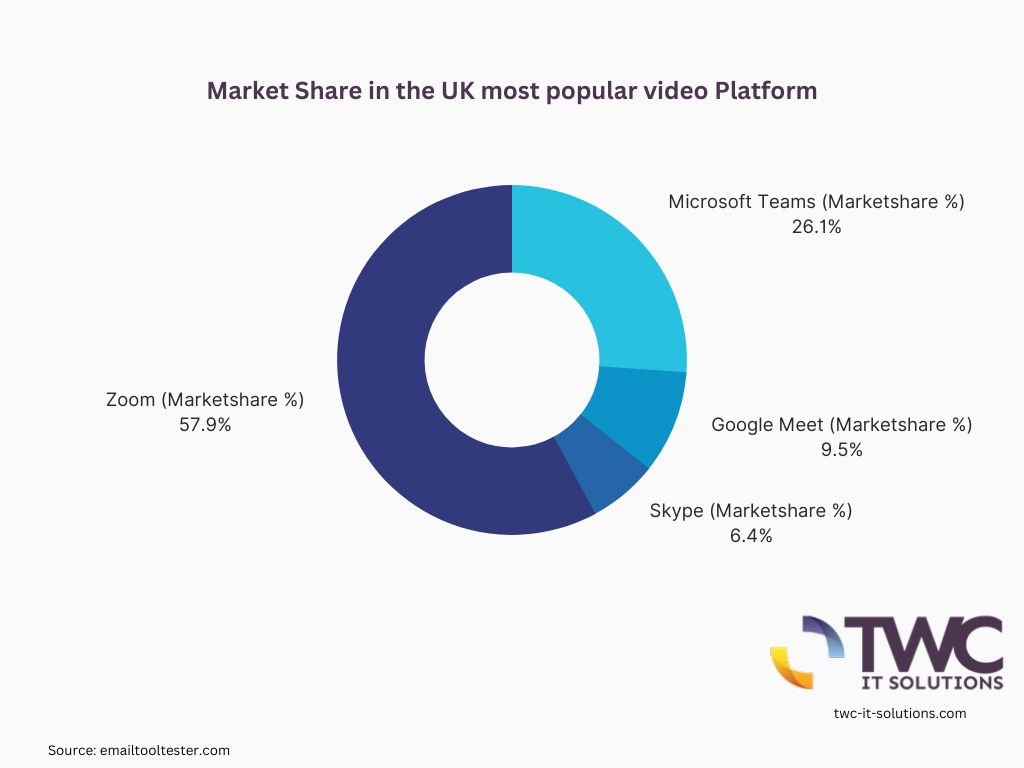
| Country | Most Popular Platform 2021 | Most Popular Platform 2022 | Microsoft Teams (Marketshare %) | Google Meet (Marketshare %) | Skype (Marketshare %) | Zoom (Marketshare %) |
| United Kingdom | Zoom | Zoom | 23.74% | 8.67% | 5.83% | 52.65% |
Despite Zoom being the most popular platform in both years, Microsoft Teams sustained a substantial share of the market with 23.74% in 2022.
source: emailtooltester, 6sense.com
Microsoft Teams Versus Other Platforms
| Feature | Slack Users (%) | Teams Users (%) |
| Private messages | 89 | 60 |
| Group messages | 92 | 11 |
| Meeting attendance | 13 | 62 |
Private Messaging
▶ Slack: A significant majority, 89%, of active users leveraged the private messaging feature.
▶ Teams: Over half, 60%, of the engaged users communicated through private messages.
Group Messaging
▶ Slack: A considerable 92% of the involved users took advantage of the group messaging functionality.
▶ Teams: A relatively small proportion, standing at 11%, utilised the group messaging aspect.
Meeting Attendance
▶ Teams: Over three-fifths, equating to 62%, of the active users marked their presence in meetings.
▶ Slack: A mere 13% of the engaged users attended meetings using this platform.
These findings afford a deeper understanding of the utilisation patterns of the pivotal features across both Slack and Teams, shedding light on user preferences and tendencies in a corporate environment. It is advised to consider these insights when strategizing communications infrastructure for optimal engagement.
Key take away
Slack has more engaged chat users, while Teams prevails for meetings
Most Impressive Unique
Microsoft Teams Statistics
and Interesting Facts
Noteworthy Microsoft Teams Statistics
▶ From March to June 2020, Microsoft Teams noticed 894% growth, more than Zoom1. This was driven by the increased demand for remote work and online learning during the COVID-19 pandemic.
▶ Over one million organisations use Microsoft Teams as their default messaging platform1. Some of the notable customers include Accenture, Coca-Cola, FedEx, General Electric, Pfizer, and SAP.
▶ Microsoft Teams natively integrates with Word, PowerPoint and Microsoft 365, but also supports over 700 third-party apps such as Adobe, Asana, GitHub, SurveyMonkey, and Trello.
▶ Microsoft Teams offers a new analytics and reporting experience for admins and team owners to better understand usage patterns, help make business decisions, and inform training and communication efforts5. The reports include data on active users, messages, calls, meetings, devices, apps, and more5.
▶Microsoft Teams has introduced several innovative features to enhance the user experience, such as Together Mode, which uses AI to place participants in a shared background; Live Captions, which transcribe what is being said in real time; Whiteboard, which allows users to collaborate on a digital canvas; and Breakout Rooms, which enable users to split into smaller groups for discussions.
source:businessofapps.combing.com learn.microsoft.comlearn.microsoft.com zdnet.com support.microsoft.com tomtalks.blog theverge.com
Microsoft Teams Product Availability Across Different Countries
| Feature/Service | Availability and Details | Supported Countries/Regions | Unsupported Countries/Regions | Supported Languages | Source |
| Microsoft 365, Office 365, and Exchange Online Protection | Core services central to Microsoft Teams, offering a unified platform for messaging, calling, meeting, and file sharing. | Over 200 countries and regions1 | Cuba, Iran, North Korea, Sudan, Syria1 | 40 languages1 | 1 |
| Audio Conferencing | Enables users to join Teams meetings via phone instead of the Teams app. The options for dial-in numbers, toll-free numbers, and the ‘Call Me’ feature vary across regions. | 72 countries and regions2 | Afghanistan, Bangladesh, Cambodia (limited ‘Call Me’ feature availability)2 | 44 languages2 | 2 |
| Calling Plans | Plans facilitating domestic and international phone calls through Teams, with variable plans based on user needs and usage. | 10 countries and regions2: Australia, Belgium, Canada, France, Germany, Ireland, Netherlands, Spain, UK, and US (including Puerto Rico) | – | – | 2 |
| Direct Routing | Allows the integration of individual telephony infrastructures to Teams using a certified Session Border Controller (SBC), leveraging existing voice services and carrier contracts. | Anywhere Microsoft Teams and Phone System are operational2 | – | – | 2 |
| Phone System | A cloud-based PBX system offering various call control and management functionalities. | Anywhere Microsoft 365 or Office 365 is operational2 | – | – | 2 |
| Location of Data | Indicates the geographical location where user data is stored, contingent upon the tenant’s provisioned country/region. Users can verify their data location through specific paths in the Microsoft 365 admin center. | Specific regions: Australia, Brazil, Canada, France, Germany, India, Japan, Norway, Poland, Qatar, South Africa, South Korea, Sweden, Switzerland (including Liechtenstein), UAE, UK, Americas (US), APAC (Singapore), EMEA (Netherlands) | – | – | 3 |
source:
Microsoft Teams Company Culture statistics & facts
Microsoft Teams Personnel facts & insights:
▶ Qi Lu: He was the executive vice president of Applications and Services at Microsoft, and he was the one who proposed to buy Slack for $8 billion in 2016. However, his idea was rejected by Bill Gates, who suggested to improve Skype for Business instead. Lu then led the creation of Microsoft Teams as a direct competitor to Slack, and launched it in 2017. Lu left Microsoft later that year due to health issues, but he is widely credited as the founder of Microsoft Teams
▶ Brian MacDonald: He was the corporate vice president of Microsoft Teams until 2020, when he retired. He oversaw the development and growth of Teams as a unified communication and collaboration platform that integrates with other Microsoft products and services. He also introduced several innovative features to Teams, such as Together Mode, Live Captions, Whiteboard, and Breakout Rooms. MacDonald was also responsible for expanding the reach and adoption of Teams across different markets and sectors, such as education, healthcare, and government
▶ Jeff Teper: He is the current corporate vice president of Microsoft Teams, as well as Office apps, SharePoint, OneDrive and Stream. He took over the leadership of Teams from MacDonald in 2020, and he has been focusing on enhancing the user experience and performance of Teams, especially during the COVID-19 pandemic that increased the demand for remote work and online learning. He has also been working on adding new capabilities and integrations to Teams, such as Power Platform, Dynamics 365, Viva, and Loop. Teper is also known as the father of SharePoint, another popular collaboration platform by Microsoft.
source: 1. en.wikipedia.org2. en.wikipedia.org3. tomtalks.blog4. bing.com5. support.microsoft.com6. microsoft.com7. news.microsoft.com8. history.com9. startups.microsoft.com10. startups.microsoft.com
Employee Dynamics and Team Structure facts & insights:
Microsoft Teams is part of the Microsoft 365 group, which also includes Office apps, SharePoint, OneDrive, and Stream. The corporate vice president of this group is Jeff Teper, who took over the leadership of Teams from Brian MacDonald in 2020. Teper is also known as the father of SharePoint, another popular collaboration platform by Microsoft. Microsoft Teams is divided into several sub-teams that are responsible for different functionalities and features of the product. Some of these sub-teams are:
▶ Teams Core: This team handles the core infrastructure and architecture of Teams, such as authentication, security, compliance, data storage, performance, scalability, reliability, and telemetry. The team also works on integrating Teams with other Microsoft 365 services and products, such as Exchange, Azure Active Directory, Power Platform, Dynamics 365, Viva, and Loop.
▶ Teams Chat: This team focuses on the chat functionality of Teams, such as messaging, rich text editing, emojis, gifs, stickers, polls, tasks, and more. The team also works on enabling seamless collaboration across different devices and platforms, such as web, desktop, mobile, and Mac.
▶ Teams Calling: This team works on the calling functionality of Teams, such as voice over IP (VoIP), audio conferencing, phone system, calling plans, direct routing, voicemail, call forwarding, call transfer, call park, call pickup, and more. The team also works on enhancing the user experience and quality of Teams calls, such as noise cancellation, live captions, transcription, recording, and more4.
▶ Teams Meeting: This team works on the meeting functionality of Teams, such as video conferencing, screen sharing, whiteboard, breakout rooms, live events, webinars, and more. The team also works on introducing innovative features to Teams meetings, such as together mode, dynamic view, presenter mode, live reactions, spotlighting participants.
▶ Teams Devices: This team works on developing and certifying devices that are compatible with Teams, such as headsets, speakersphones, cameras, phones, displays, rooms systems, and more. The team also works on ensuring the interoperability and security of Teams devices with other platforms and services.
Microsoft Teams follows an agile development methodology that allows for frequent updates and improvements to the product. The teams use tools such as Azure DevOps, GitHub, Visual Studio Code, and Power BI to manage their workflows and deliverables. The teams also use their own product (Teams) to communicate and collaborate internally and externally with other stakeholders. The teams have regular stand-ups, reviews, retrospectives, and demos to share their progress and feedback. The teams also conduct user research, testing, and experimentation to validate their assumptions and hypotheses. The teams release new features and fixes to Teams every week or month depending on the complexity and priority of the work items.
sources:support.microsoft.com learn.microsoft.comdynamics.microsoft.com learn.microsoft.com Learn.microsoft.com
OTHER INTERESTING MICROSOFT TEAMS RESOURCES FOR UK BUSINESSES
Choose your
UK Microsoft Teams partner wisely
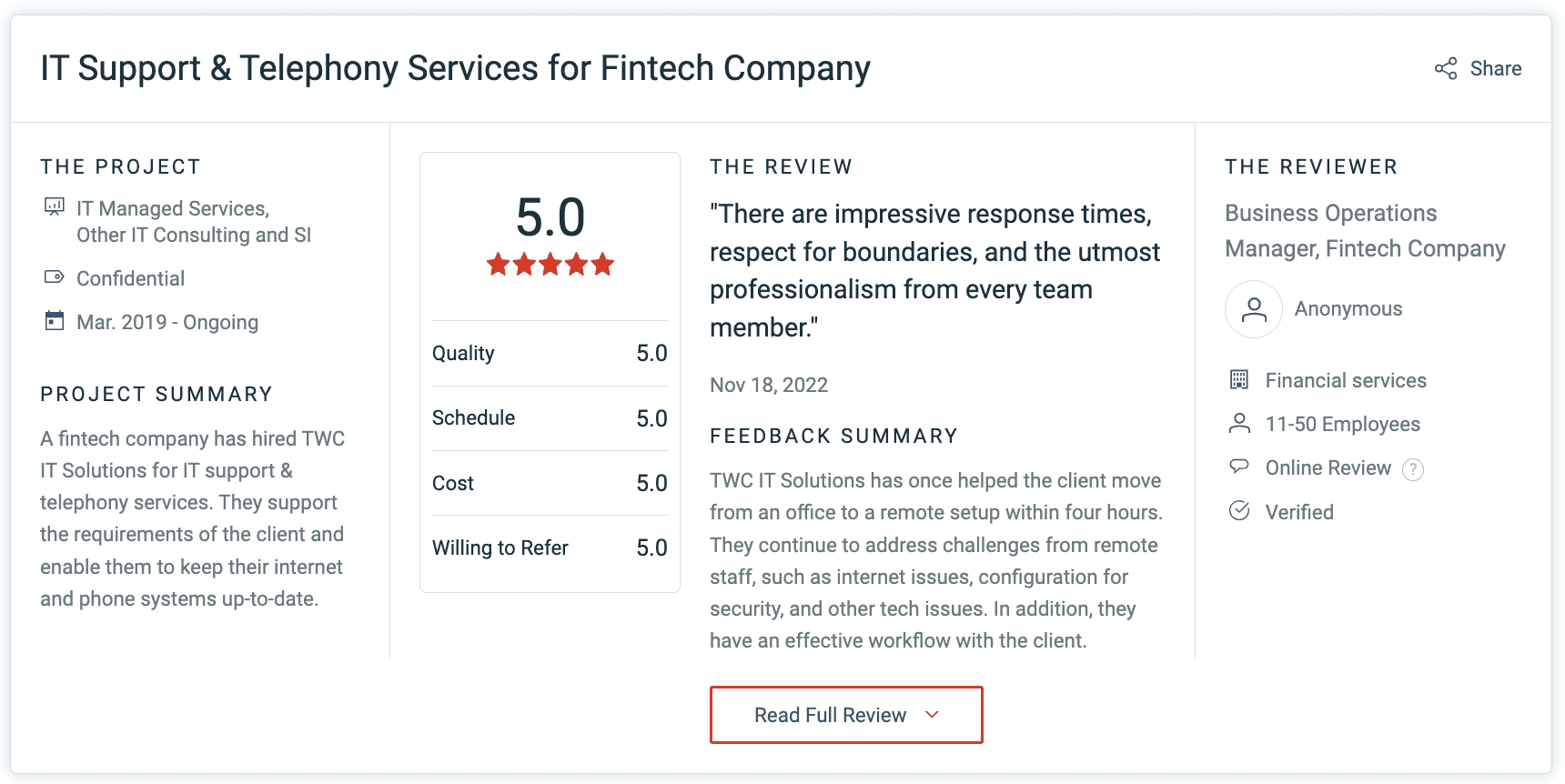
By utilising features such as Channel Meetings, Screen Sharing, and Teams Analytics, businesses are empowered to fine-tune their communication experience. This leads to heightened responsiveness and data-informed decision-making. Whilst thorough staff training remains pivotal to realising these benefits, the optimisation of procedures and methodologies stands as a tried-and-tested means to drive scalable business growth across various sectors.
TWC IT Solutions, having garnered 9 distinct accolades in 2023, ranks among the leading UK IT firms. With profound expertise in Microsoft-centric business products, we have supported over 300 London-based businesses in accelerating their growth.
Contact TWC IT Solutions today for a personalised quote and explore Microsoft Teams solutions that can drive your company to success.
Select a trusted partner who understands your needs and provides the reliable Microsoft Teams services you deserve. Remember, when evaluating service providers, ensure they align perfectly with your business’s unique requirements.