Top 20 Microsoft Teams Telephony Benefits for UK businesses in 2024
Indeed, platforms like Slack have been game-changers, offering colleagues a modern route to connect. However, let’s keep it real. Nothing beats the instant connection of a phone call. Especially in today’s world, where work is no longer limited to the four walls of an office, and the remote work style has become the new norm for many UK businesses.
You might have reached a point where your business needs to enhance its phone system and explore new alternatives. Or perhaps, you are using the team call feature within Microsoft Teams, and you heard about the additional phone system capabilities that Office 365 offers. Or maybe, it’s simply time for something new.
That’s where Microsoft Teams Telephony shines, empowering your workforce to make and receive calls effortlessly. In this article, we will explore the 20 benefits that Microsoft Teams VoIP offers to 270 million daily active users. (source)
.
▶ 1. Unified Communication Platform: All tools under one roof
▶ 2. Integrated PBX Solution: Traditional telephony with modern features
▶ 3. Easy administration: Effortless team call management
▶ 4. High-level protection: Data security and end-to-end encryption
▶ 5. Location flexibility: Access MS Teams’ features from around the world
▶ 6. Lower costs: Microsoft Teams Telephony is a budget-friendly solution for companies of any size
▶ 7. Call Recording and Transcription: The future of communication
▶ 8. Spam Detection and Protection: The end of unwanted disruptions
▶ 9. Phone Calling Plans: Customised calling for all departments
▶ 10. CRM Integration: Elevate customer service
▶ 11. Data and Analytics: Boosts data-driven decision-making
▶ 12. Systems update: Future-proof communication
▶ 13. MS Teams Telephony allows simultaneous calls and multiple device access: All-in-one
▶ 14. Seamless integration: MS Teams’ features in one single universe
▶ 15. Effortless Call Management: Cloud-powered control
▶ 16. Reduced on-premises PBX: Cloud-powered replacement
▶ 17. Call Quality and QoS: High-definition voice features
▶ 18. Microsoft 365 business voice: Enhanced customer service
▶ 19. Feature-rich phone system: 12+ enterprise-class features
▶ 20. Business continuity: Never miss a call with MS Teams
▶ A fully managed Microsoft Teams telephony solution, by a certified UK Gold Partner
What is Microsoft Teams Telephony?
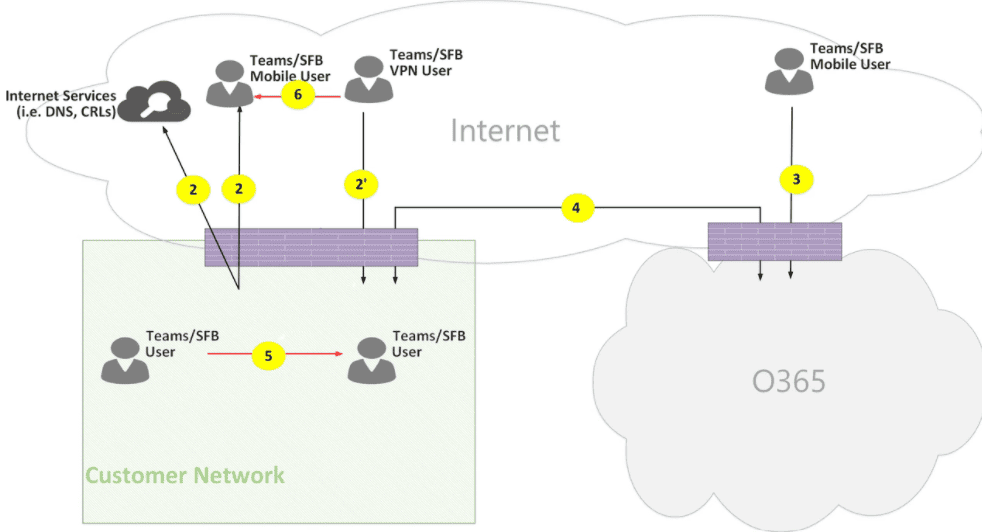
Source:Mictosoft
Before we explore its benefits, let’s review the key components that collectively form the Microsoft Teams Telephony solution, among others:
▶Teams Phone System
▶Teams Direct Routing for PSTN connectivity.
▶Teams Calling Plans
▶Operator Connect
▶Compliance Security
▶Integration with Collaboration Tools
Top Benefits of Microsoft Teams Telephony for UK Companies
1. Unified Communication Platform: All tools under one roof

Source: Freepik
In response to this challenge, Microsoft 365 Business Voice offers a game-changing solution by seamlessly integrating a VoIP phone system with the main workspace app. This innovative integration has been designed to alleviate the burden of using multiple apps throughout the day, ultimately reducing the negative consequences of constant app switching.
2. Integrated PBX Solution: Traditional telephony with modern features

Source: Freepik
Microsoft Teams Telephony offers a powerful and user-friendly PBX solution. The platform retains all the convenient features of traditional telephony, including speed dial, music on hold, call routing, and call forwarding. With Team Telephony, you have complete control. You can choose the number to display for outbound calls, call contacts on any device, and decide how to answer calls—through Teams, mobile, or computer. Additionally, you can manage profiles, view call logs, and listen to recorded conversations.
3. Easy administration: Effortless team call management

Source: Freepik
4. High-level protection: Data security and end-to-end encryption

Source: Freepik
As cybersecurity experts, we understand the dynamic nature of the cybersecurity landscape and the importance of infrastructure. Microsoft Teams Telephony ensures your business is safeguarded with top-level security measures. Business communication is fully protected with end-to-end encryption for all calls, chats, and shared data. Also, compliance with industry regulations, such as HIPAA and GDPR, further enhances data security. In contrast with traditional VoIP systems, the Microsoft phone system offers heightened security and protects users with the Microsoft Cloud.
5. Location flexibility: Access MS Teams’ features from around the world
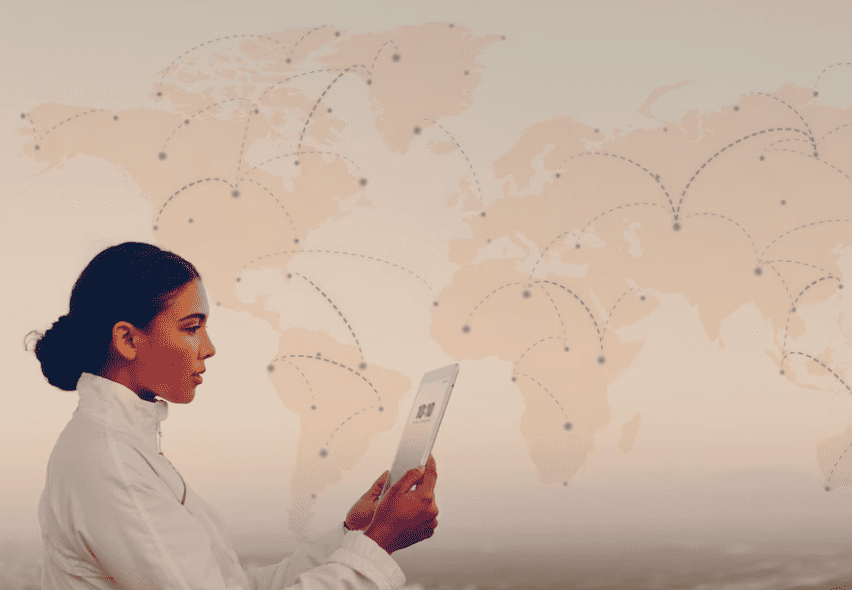
6. Lower costs: Microsoft Teams Telephony is a budget-friendly solution for companies of any size
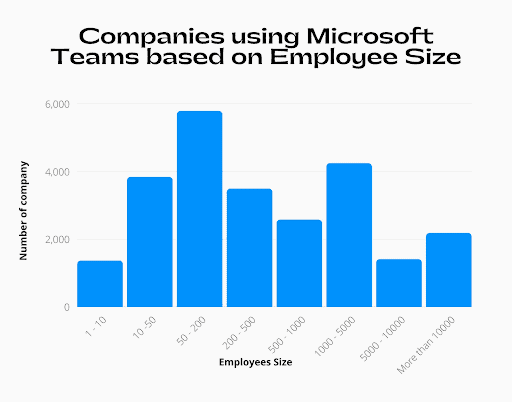
Source: SignHouse
Another one of the top benefits of adopting Microsoft Teams telephony. No matter the size of your business, Microsoft Teams Telephony delivers substantial cost savings. By making the switch from traditional landline systems to VoIP, you can cut down on expenses associated with hardware, maintenance, and monthly phone bills. Say goodbye to costly hardware investments as you make calls seamlessly from your PCs or mobile devices. Also, internal calls between global offices stay on-net without breaking out to the PSTN network, thereby eliminating costs. Therefore, Microsoft Teams Direct Routing for PSTN connectivity emerges as one of the most budget-friendly solutions, empowering businesses to optimise their communication costs effectively. It’s all about “more features, lower costs.”
7. Call Recording and Transcription: The future of communication

Source: Freepik
One more standout Microsoft Teams Telephony feature is the ability to record and transcribe one-on-one calls, available worldwide, which reduces the need for manual note-taking. Additionally, Microsoft Teams Voice guarantees 99.9% uptime, ensuring uninterrupted communication. It seamlessly integrates with partner compliance recording solutions and complies with GDPR, although users have shared responsibility for adhering to these guidelines.
8. Spam Detection and Protection: The end of unwanted disruptions

Source: Freepik
9. Phone Calling Plans: Customised calling for all departments

Source: Freepik
Microsoft Teams calling plans allow companies to route their calls through Microsoft’s extensive network, which spans 33 countries worldwide. With the Teams phone system, you can customise phone connectivity for specific lines or departments, granting them access to different ranges of phone services. This flexibility enables you to implement robust security measures by restricting some departments to domestic calls and protecting against phishing and scams while allowing others, such as the sales team, to connect with international numbers.
10. CRM Integration: Elevate customer service
Teams Telephony offers seamless integration with popular CRM systems, enabling businesses to enhance customer service and streamline sales processes. This integration can help your sales and support teams easily access customer information, call histories, and previous interactions directly from their CRM platform. It can provide a comprehensive view of customer data, empowering teams to deliver personalised and efficient service.
11. Data and Analytics: Boosts data-driven decision-making

Source: Freepik
12. Systems update: Future-proof communication

Source: Freepik
Microsoft constantly enhances Teams Phone by introducing new features and improvements, making it an increasingly appealing choice for businesses. It offers the added advantage of regular system updates. Microsoft continuously releases exciting upgrades for Teams’ calling features and certified devices. That means you can enjoy the latest improvements without the burden of managing hardware or manually making upgrades. Microsoft supports the administrative aspect, ensuring your communication system stays up-to-date and optimised for seamless calling experiences.
13. MS Teams Telephony allows simultaneous calls and multiple device access: All-in-one

Source: Freepik
14. Seamless integration: MS Teams’ features in one single universe
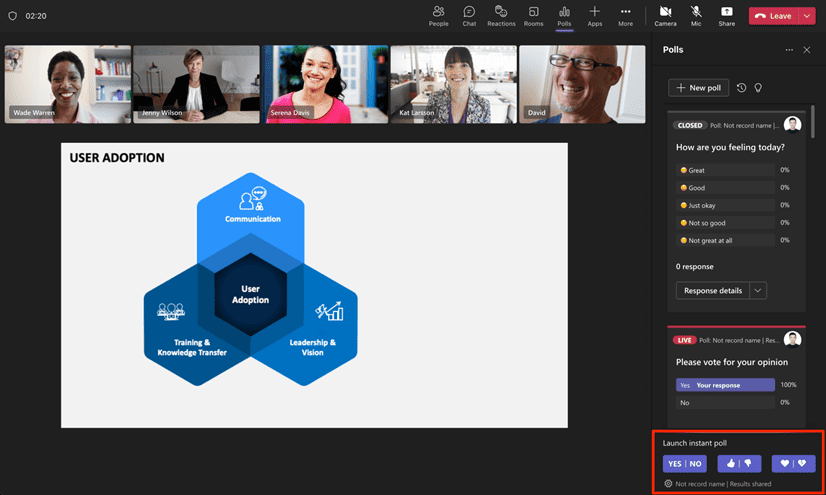
Source: Microsoft
15. Effortless Call Management: Cloud-powered control

Source: Freepik
Thanks to Microsoft Teams Cloud Call Management, organizations can easily control their telephony services directly within the familiar Teams platform. It’s a cloud-based solution that centralises all aspects of telephony, from call routing and queues to auto attendants, voicemail, and call analytics. And it gets even better. Microsoft Teams phone offer the convenience of call forwarding, allowing employees to route calls seamlessly between their office and mobile phones.
16. Reduced on-premises PBX: Cloud-powered replacement

Source: Freepik
17. Call Quality and QoS: High-definition voice features
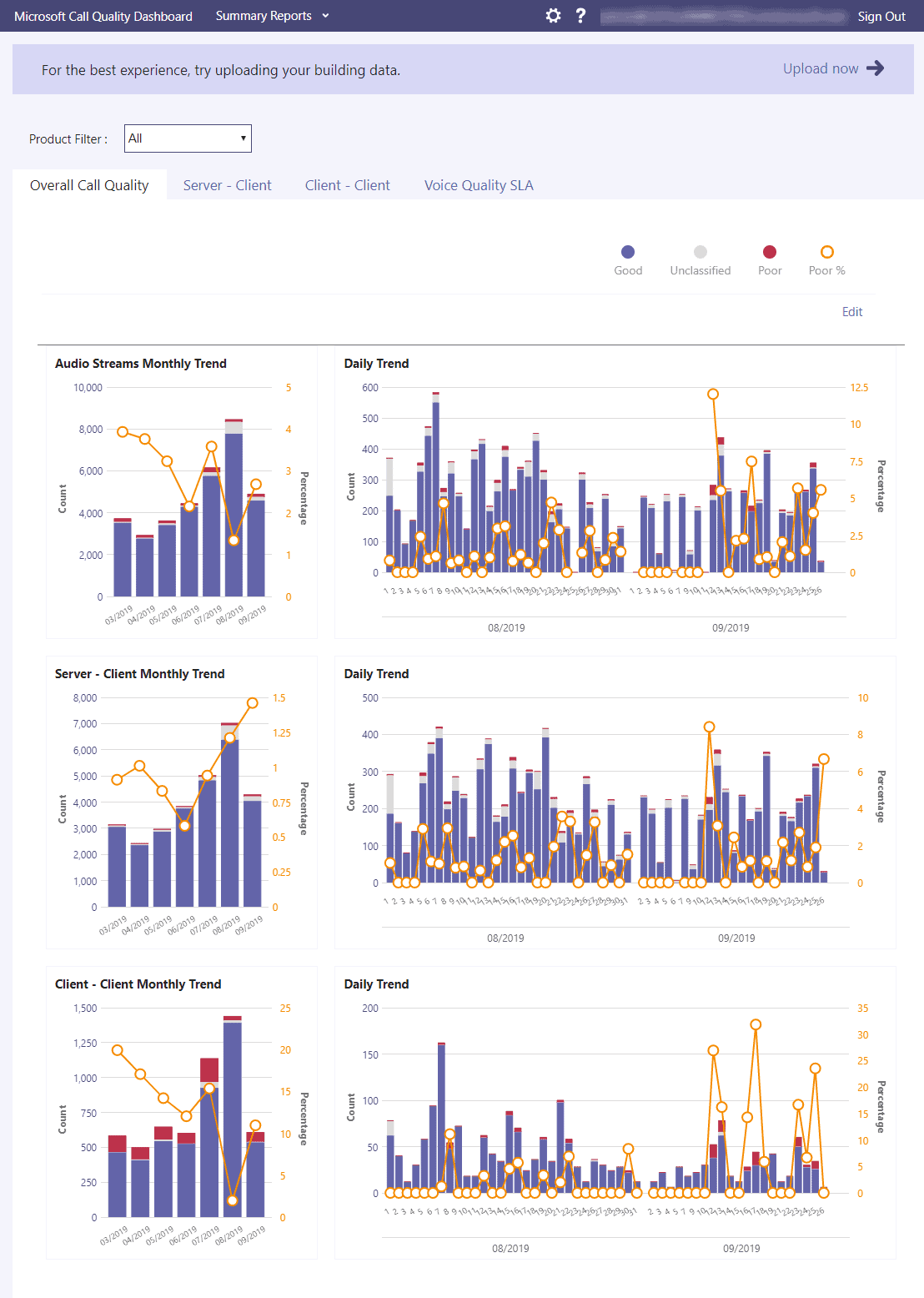
Source: Microsoft
18. Microsoft 365 business voice: Enhanced customer service
19. Feature-rich phone system: 12+ enterprise-class features

Source: Microsoft
20. Business continuity: Never miss a call with MS Teams

Source: Freepik
With Teams Telephony, your business can rely on a cloud based phone system infrastructure that ensures reliable communication, even during unexpected disruptions or outages. The system is designed with tailored business continuity features, including network and number-level resilience, to keep your operations running smoothly under the circumstances.
We understand the criticality of business continuity and the importance of keeping your operations running smoothly, even in the most challenging scenarios.
A fully managed Microsoft Teams telephony solution, by a certified UK Gold Partner.

Microsoft Teams Phone is an indispensable tool for businesses aiming to optimise communication and collaboration processes. As a trusted Microsoft Gold Partner, we are committed to providing our customers with an exceptional Teams Phone solution, supported by a global voice network. Our services and expert consultations are delivered as a fully managed solution, backed by round-the-clock support and a local IT expert squad that can reach you in London within 30 minutes via our on-bike response team.
If you have any inquiries about the Microsoft phone system and Teams license or need to explore how we can support your business, please get in touch.
Our dedicated team of experts is always available to assist you.
We understand the criticality of business continuity and the importance of keeping your operations running smoothly, even in the most challenging scenarios.






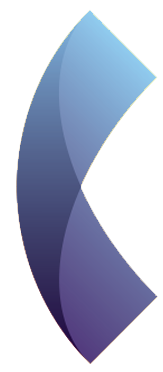















0 Comments