The 7 Best Microsoft Teams Telephony Features Every UK Small Business Owner Should Know
Effective communication and collaboration form the foundation of successful business operations. For UK small businesses, adapting swiftly and excelling in a competitive marketplace relies on these capabilities. But why has Microsoft Teams Telephony become such a popular platform? Microsoft Teams Telephony eliminates the need for multiple platforms and provides a unified interface, streamlining workflows for small business owners. It offers a comprehensive solution, ensuring a seamless user experience and allowing businesses to focus on core activities and customer engagement. While Microsoft Teams Telephony stands out, it’s essential to be aware of alternative options. Competitors such as Cisco Webex Calling, Avaya Cloud Office, and RingCentral Office offer their own features tailored to specific business requirements. However, Microsoft Teams Telephony’s integration with the Microsoft Teams collaboration platform gives it a unique advantage, leveraging the familiarity of Teams’ millions of users worldwide.
In our previous Blog about Microsoft Teams Telephony Benefits for UK businesses we explored why and how Microsoft Teams Telephony is beneficial. In the following sections, we will explore the seven best Microsoft Teams Telephony features that empower UK small businesses to optimise communication and collaboration efforts.
7 Powerful Microsoft Teams Telephony Features
▶ Feature 1#: Direct Routing Integration
▶ Feature 2#: Call Transfer and Call Park
▶ Feature 3#: Attendant and Call Queues
▶ Feature 4#: Voicemail Integration
▶ Feature 5#: Call Analytics and Reporting
▶ Feature 6#: Mobile App and Softphone Support
▶ Feature 7#: Compliance and Security
▶ Improve Business Efficiency and Collaboration with TWC IT Solutions as Your Trusted Partner
TOP FEATURES OF MICROSOFT TEAMS TELEPHONY FOR SMALL UK COMPANIES
Microsoft Teams Telephony Feature #1: Direct Routing Integration
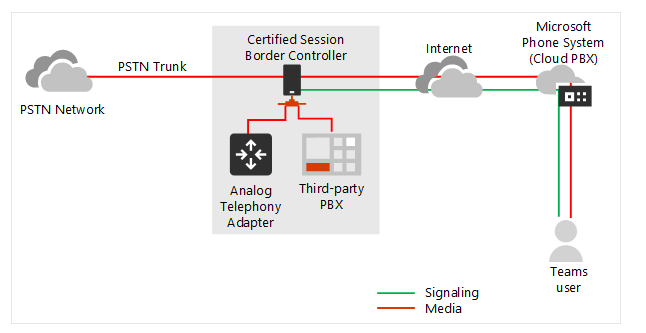
Source: learn.microsoft.com
What Direct Routing Integration is
Direct Routing Integration stands as a key Microsoft Teams Telephony feature that empowers UK small business owners by seamlessly connecting their existing telephony infrastructure to the Microsoft Teams platform. This integration enables businesses to leverage their investments in telephony hardware and contracts, unlocking a range of benefits and advantages.
By utilising Direct Routing Integration, UK small businesses can avoid the need to replace their current telephony infrastructure, saving both time and money. This feature allows them to connect their on-premises or cloud-based telephony systems to Microsoft Teams, eliminating the necessity for additional hardware or expensive upgrades. Small business owners can maximise the value of their existing investments and infrastructure, leveraging the familiarity and functionalities of Microsoft Teams for communication and collaboration.
Compared to other alternatives
▶ Compared to alternative options offered by competitors, such as Cisco Webex Calling or Avaya Cloud Office, Direct Routing Integration provides a distinct advantage. While other solutions may require a complete overhaul of telephony systems or the adoption of a vendor-specific infrastructure, Microsoft Teams Telephony offers a more flexible approach. SMEs in UK businesses can seamlessly integrate their preferred telephony systems with Microsoft Teams, ensuring a smooth transition and preserving their existing workflows and contracts.
Benefits
▶ Maximise Cost Savings
▶ Allocate Resources Strategically
▶ Enhance Operational Efficiency
▶ Simplify Management
▶ Streamline Telephony and Collaboration
Microsoft Teams Telephony Feature #2: Call Transfer and Call Park
What Call Transfer and Call Park are
Call Transfer and Call Park functionalities stand out, revolutionising the way calls are handled within organisations. Call Transfer allows users to seamlessly transfer calls between team members or departments with just a few clicks. This Microsoft Teams Telephony feature eliminates the need for customers or clients to be put on hold or bounced around different extensions. Instead, calls can be efficiently transferred to the most appropriate person or department, ensuring a smooth and uninterrupted experience for callers. This capability enhances customer service by minimising wait times and enabling swift resolutions to inquiries or issues. In addition, the Call Park feature enables users to temporarily park a call and retrieve it from any other device or location. This feature is particularly valuable in situations where a call needs to be transferred but the recipient is not immediately available. Calls can be parked, allowing team members to access and pick up the call from a different device or location, ensuring timely responses and uninterrupted communication.
Compared to other alternatives
▶ When compared to traditional telephony systems, Call Transfer and Call Park in Microsoft Teams Telephony offer several advantages. Traditional systems often require complicated procedures or physical hardware, leading to delays and potential miscommunication during call transfers. In contrast, Microsoft Teams Telephony provides an intuitive and user-friendly interface, enabling users to effortlessly transfer calls with a few clicks. This ease of use translates into time savings, improved productivity, and enhanced customer satisfaction.
While alternatives offered by competitors may also provide call transfer and call park functionalities, Microsoft Teams Telephony distinguishes itself through its seamless integration with the comprehensive Microsoft Teams collaboration platform. This integration brings together telephony, messaging, file sharing, and video conferencing within a unified environment, enhancing productivity and collaboration for UK small business owners.
Benefits
▶ Streamline Call Transfers
▶ Enhance Customer Service
▶ Reduce Frustration and Annoyance
▶ Foster Flexibility and Agility
▶ Deliver Exceptional Service
Microsoft Teams Telephony Feature #3: Attendant and Call Queues
What Attendant and Call Queues is
The Microsoft Temas Telephony features Auto Attendant and Call Queues, work hand in hand to ensure efficient call routing and management. Auto Attendant serves as a virtual receptionist, greeting callers with personalised messages and providing them with self-service options. By presenting callers with menu options, Auto Attendant intelligently routes calls to the appropriate department or individual, eliminating the need for manual call routing. This automation saves time and ensures that callers are promptly directed to the right destination, enhancing overall efficiency and customer satisfaction.
Complementing Auto Attendant, Call Queues help manage high call volumes effectively. Calls are placed in a queue and distributed among available team members in a fair and organised manner. This ensures that no call goes unanswered and eliminates the risk of missed opportunities or frustrated customers. Call Queues allow small business owners to balance call distribution, prioritise urgent inquiries, and maintain a professional image even during peak periods.
Compared to other alternatives
▶ In contrast to manual call routing, which can be time-consuming and prone to errors, Auto Attendant and Call Queues offer a streamlined and scalable solution. UK small business owners can eliminate the need for dedicated receptionists or call handlers, as these features automate call management and routing. The efficiency and scalability of these features enable businesses to handle increased call volumes without compromising customer experience or overwhelming their staff.
While competitors may offer similar features, Microsoft Teams Telephony sets itself apart through its integration with the comprehensive Microsoft Teams collaboration platform. This integration ensures a seamless user experience and allows small business owners to leverage the power of collaboration, messaging, and file sharing alongside call management functionalities.
Benefits
▶ Optimise Call Handling
▶ Provide a Seamless Experience
▶ Ensure Prompt Attention
▶ Enhance Customer Satisfaction
▶ Reinforce Reputation
▶ Encourage Repeat Business
Microsoft Teams Telephony Feature #4: Voicemail Integration
What Voicemail Integration is
By integrating voicemail within the familiar Microsoft Teams interface, users gain convenient access to their voicemail messages, eliminating the need for separate access methods.
With Voicemail Integration, small business owners can centralise their communication channels and streamline their workflow. Instead of navigating through multiple systems or devices to retrieve voicemail messages, users can access them directly within the Microsoft Teams application they already use for messaging, collaboration, and meetings. This integration saves time and effort, allowing users to retrieve and manage their voicemails seamlessly within their familiar interface.
Compared to other alternatives
▶ Contrasting this convenience with traditional voicemail systems that require separate access, Microsoft Teams Telephony stands out. Traditional systems often involve dialing into a separate voicemail box or using a dedicated voicemail system. These additional steps can be cumbersome and time-consuming, leading to inefficiencies and potentially missed messages. With Voicemail Integration, UK small business owners can streamline their communication processes, eliminating the need for multiple systems and reducing the risk of overlooked voicemail messages. The value of Voicemail Integration goes beyond convenience. By centralising voicemail messages within Microsoft Teams, small business owners can retrieve messages quickly and efficiently. Voicemail transcriptions or audio recordings are readily available, allowing users to review and respond to messages promptly. This Microsoft Teams Telephony feature enhances productivity by ensuring that important messages are not overlooked or delayed, enabling timely actions and responses.
When considering alternatives provided by competitors, Microsoft Teams Telephony’s Voicemail Integration remains a standout feature. While other solutions may offer voicemail functionalities, the integration within the comprehensive Microsoft Teams collaboration platform sets it apart. Users can seamlessly switch between voicemail, messaging, file sharing, and video conferencing within a unified environment, maximising productivity and collaboration.
Benefits
▶ Simplify Voicemail Management.
▶ Provide Easy Access.
▶ Enhance Communication Efficiency
▶ Boost Productivity
▶ Ensure No Missed Communication
▶ Streamline Workflow
▶ Improve Operational Efficiency
▶ Foster Effective Collaboration
▶ Enhance Customer Service
Microsoft Teams Telephony Feature #5: Call Analytics and Reporting
What Call Analytics and Reporting are
Microsoft Teams Telephony brings robust call analytics and reporting capabilities to the table, providing UK small business owners with valuable insights into their communication processes. With these advanced Microsoft Teams Telephony features, businesses can go beyond the limitations of traditional telephony solutions and unlock a wealth of actionable information.
Call Analytics and Reporting in Microsoft Teams Telephony offer comprehensive visibility into call patterns, performance metrics, and usage statistics. Small business owners can access detailed reports that showcase key metrics such as call volumes, call durations, missed calls, and response times. These analytics empower businesses to track performance, identify trends, and make informed decisions to optimise their communication strategies.
The value of Call Analytics and Reporting extends beyond numbers and metrics. UK small business owners can leverage these insights to improve their customer service, optimise resource allocation, and enhance operational efficiency. By analysing call patterns and response times, businesses can identify bottlenecks or areas that require additional staff or training. They can also gauge customer satisfaction levels and fine-tune their communication strategies to ensure a positive experience.
Compared to other alternatives
▶ In contrast, traditional telephony solutions often offer limited or fragmented reporting options. Businesses may struggle to gather comprehensive data or face challenges in extracting meaningful insights from their telephony systems. Microsoft Teams Telephony fills this gap by providing a centralised and user-friendly analytics platform that delivers actionable information at a glance.
When comparing this feature of Microsoft Teams Telephony to alternatives provided by competitors, the robustness and integration capabilities shine through. While other solutions may offer basic reporting functionalities, Microsoft Teams Telephony’s seamless integration with the comprehensive Microsoft Teams platform brings an added layer of convenience and collaboration. Businesses can not only access call analytics but also collaborate on shared files, schedule meetings, and engage in real-time communication within a unified environment.
Benefits
▶ Harness the Power of Data and Insights
▶ Make Informed Decisions
▶ Track Performance Metrics
▶ Identify Trends
▶ Measure Communication Effectiveness
▶ Make Adjustments and Improvements
▶ Enhance Customer Satisfaction
▶ Improve Operational Efficiency
Microsoft Teams Telephony Feature #6: Mobile App and Softphone Support
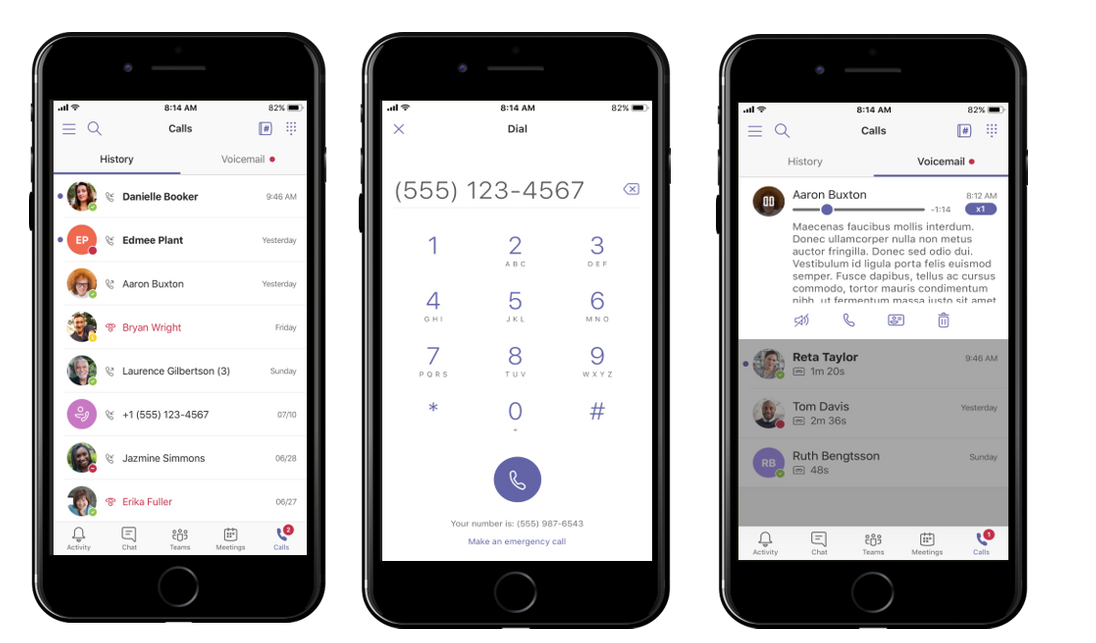
Source: techcommunity.microsoft.com
What Mobile App and Softphone Support are
Microsoft Teams Telephony offers a game-changing feature for UK small business owners: mobile app and softphone support. This functionality empowers users to make and receive calls seamlessly, no matter where they are, by leveraging the convenience of their mobile devices or softphones. The mobile app support provided by Microsoft Teams Telephony allows users to access their business phone system directly from their smartphones or tablets. Whether in the office, at home, or on the go, UK small business owners can stay connected and maintain their professional image by using their mobile devices as extensions of their office phones. This level of flexibility ensures that important calls are never missed and enables business operations to continue smoothly, regardless of physical location. In addition to the mobile app support, Microsoft Teams Telephony also offers softphone support. Softphones are software-based applications that turn computers, laptops, or other devices into virtual phones. With softphone support, users can transform their preferred devices into fully functional communication endpoints. This flexibility eliminates the need for physical desk phones or hardware, reducing costs and simplifying the communication infrastructure for small businesses.
Compared to other alternatives
▶ Compared to the limitations of traditional desk phones or physical hardware, Microsoft Teams Telephony’s mobile app and softphone support deliver enhanced mobility and remote working capabilities. Small business owners can stay connected and accessible even when they are away from their desks or outside the office. This level of accessibility ensures that business operations can continue seamlessly, regardless of physical location or time constraints.
When considering alternatives provided by competitors, Microsoft Teams Telephony’s mobile app and softphone support stand out due to the comprehensive Microsoft Teams platform integration. While other solutions may offer mobile or softphone capabilities, the seamless integration with Microsoft Teams provides users with a unified collaboration experience. Users can not only make and receive calls but also access messaging, file sharing, and meeting features, all within a single application.
Benefits
▶ Adapt to Modern Working Trends
▶ Empower Employees
▶ Provide Uninterrupted Customer Service
▶ Enhance Productivity
▶ Improve Accessibility
▶ Foster a Flexible and Agile Work Environment
▶ Embrace Enhanced Mobility
▶ Facilitate Remote Working
▶ Drive Collaboration
Microsoft Teams Telephony Feature #7: Compliance and Security
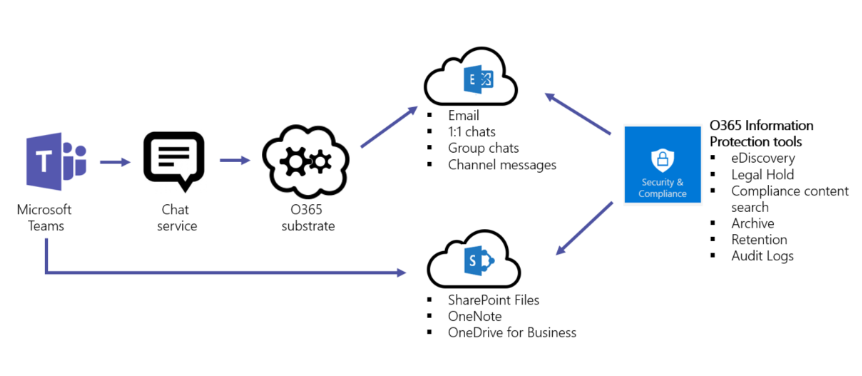
Source: learn.microsoft.com
What Compliance and Security is
Microsoft Teams Telephony prioritises compliance and security, providing UK small business owners with a trusted and secure platform for their communication needs. Microsoft’s commitment to stringent compliance standards and robust security measures sets Teams Telephony apart from potential vulnerabilities present in other telephony options.
With Microsoft Teams Telephony, small business owners can rest assured that their data and communication are protected. Microsoft implements industry-leading security practices and continuously monitors and updates its systems to stay ahead of emerging threats. This commitment to security encompasses various layers, including encryption, authentication protocols, and access controls, ensuring that sensitive information remains secure and private.
Compared to other alternatives
▶ Compared to other telephony options, which may have potential vulnerabilities or lack comprehensive security features, Microsoft Teams Telephony provides UK small business owners with a solid foundation of data protection and regulatory compliance. Businesses can confidently handle sensitive customer information, adhere to industry-specific regulations, and meet data protection requirements. This not only safeguards the business’s reputation but also builds trust with customers and partners. The value of compliance and security in Microsoft Teams Telephony goes beyond meeting regulatory obligations. UK small business owners benefit from the peace of mind, knowing that their communication infrastructure is built on a platform that prioritises data security and privacy. This reassurance allows businesses to focus on their core operations without the constant worry of potential breaches or data loss.
When comparing this Microsoft Teams Telephony feature to alternatives provided by competitors, the robust compliance and security measures implemented by Microsoft stand out. While other solutions may claim to offer security, Microsoft’s extensive experience in developing enterprise-grade software and services sets Teams Telephony apart. The platform undergoes rigorous testing, adheres to global compliance frameworks, and is subject to regular audits to ensure the highest level of security.
Benefits
▶ Leverage a Platform with Stringent Compliance Standards
▶ Implement Robust Security Measures
▶ Protect Sensitive Data
▶ Maintain Regulatory Compliance
▶ Mitigate the Risk of Security Breaches
▶ Safeguard the Business and Customers
▶ Foster Trust and Confidence
▶ Focus on Core Activities
▶ Ensure Secure Communication Infrastructure
▶ Foster Compliance and Security
Improve Business Efficiency and Collaboration with TWC IT Solutions as Your Trusted Partner

For small UK businesses, adopting Microsoft Teams Telephony brings a host of advantages. Increased efficiency, streamlined collaboration, and cost-effectiveness are just a few of the benefits. With these powerful Microsoft Teams features, businesses can optimise their communication processes, enhance customer service, and drive productivity.
As a trusted Microsoft Gold Partner in London, TWC IT Solutions can provide expert guidance and support throughout the adoption process. Book a meeting with TWC IT Solutions today to explore how Microsoft Teams Telephony can transform your communication and collaboration, empowering your business for success.
Embrace the future of business communication with Microsoft Teams Telephony and unlock a world of possibilities for your business.






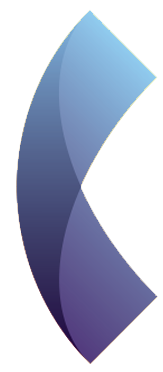















0 Comments