Skype to Teams migration plan: How to get prepared
Long gone are the days when people were filled with excitement each time they hopped on a video call. It was a whole new experience; a digital revolution of a kind – all thanks to a telecommunication software called Skype. The commercial norm soon became the standard way of communication for businesses when Microsoft acquired Skype in 2011 and made it a part of their Office suite. And just like that – Skype for Business Online was born. Yet the end of an era was confirmed when Microsoft announced the retirement of Skype for Business Online on the 31st of July 2021, as download and usage of MS Teams was already exceeding all expectations, with more than 250 million monthly active users. However, the countdown to migrate is still on, as support will end for Skype’s telephony system in April 2022. Businesses currently using Skype for Business Online are strongly encouraged to plan their migration and upgrade to an alternative solution. A Skype to Teams migration plan consists of several steps, which is not advised to be done without professional help and resources. The following article highlights the necessary steps businesses need to accelerate a smooth transition period.
Why migrate to Microsoft Teams from Skype
Once Microsoft Teams launched, it quickly rose in popularity. As a solution, it delivers premium features of collaboration integrated with Office 365, including video conferencing, document storage in SharePoint or Teams telephony. Its easy-to-use platform management system, the organisation of online meetings and a chat system, makes MS Teams an efficient digital communications tool able to assist SMEs in facing the challenges of hybrid work and more.
Skype to Teams migration plan: The five steps
Step 1: Backup all your Skype contacts and information

Before the migration process starts, it is important to ensure your numbers and other information held within the Skype application are backed up or recorded, covering at least the last ten years. When your business moves from Skype for Business Online to Microsoft Teams, all of these contacts and numbers can be imported, making the migration process more manageable.
Step 2: Adopt Microsoft Teams on a business, national and global level

After that, through your Microsoft Office 365 plan, your Managed Service Provider (MSP) will ensure your Teams licenses are in place for all of your users and that your company’s telephone numbers are all ported across. In addition, your MSP will also discuss your Unified Communications licensing, enabling telephony through Teams, to call anyone, anywhere, anytime on any device. Should they be required, you can review all the available Microsoft Teams plans for businesses here.
Step 3: Create call routes, ring groups, voice mails and IVRs, etc.

By working with an MSP like TWC, who provide a market-leading Teams telephony platform, the migration will also include careful organisation and setup of your company call routes, ring groups, voice mails and internal voice call routing (IVR). This way, you optimise your customers’ call experience and make the most efficient use of your resources.
Step 4: Securely set up all user accounts

Microsoft 365 and Teams leverage the highly secure Azure Active Directory developed by Microsoft. This authentication system is key to ensuring that all your employees can work and make calls securely from any location and provides the most flexible and safest way to conduct business. Keep in mind, when it comes to business communications and networks, the risks are extremely high, often having severe financial implications on a business. This is why every company should consult a cybersecurity expert for its internal systems, especially in a post-COVID-19 environment.
Step 5: Ready to make calls

Now that everything is set, all your numbers are imported and call routes are set up, you can start to make calls on a laptop, PC, Mac, mobile phone or whatever device you like! If your needs are more traditional, the latest Teams compatible desk phones offer you the same familiar hardware, but with Teams flexibility incorporated to conduct face-to-face video meetings with multiple participants.
Sounds too tough? Ask for help from an MS Teams Expert
Curated with love by TWC IT Solutions.






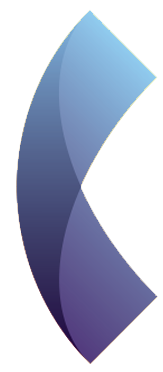















0 Comments